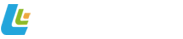centos 6.5 双线双网卡双IP配置教程
centos 6.5 双线双网卡双IP配置教程
服务器系统:centos 6.5 64位服务器系统
业务IP
120.41.32.101/26 eth0
36.250.79.101/26 eth1
第一部分:网卡文件配置
[root@localhost network-scripts]# cat ifcfg-eth0
#-------------------------------------------------------
DEVICE=eth0
TYPE=Ethernet
ONBOOT=yes
NM_CONTROLLED=yes
BOOTPROTO=static
IPADDR=120.41.32.101
NETMASK=255.255.255.192
GATEWAY=120.41.32.65
DNS1=8.8.8.8
DNS2=114.114.114.114
#-------------------------------------------------------
[root@localhost network-scripts]# cat ifcfg-eth1
DEVICE=eth1
TYPE=Ethernet
ONBOOT=yes
NM_CONTROLLED=yes
BOOTPROTO=static
IPADDR=36.250.79.101
NETMASK=255.255.255.192
#GATEWAY=120.41.32.65
DNS1=8.8.8.8
DNS2=114.114.114.114
第二部分:路由配置
1. 接下来,增加两个路由表,为后续的双网关做点小准备:
# vim /etc/iproute2/rt_tables
101 ChinaNet
102 ChinaCnc
2.手动添加静态路由
ip route flush table ChinaNet
ip route add default via 120.41.32.65 dev eth0 src 120.41.32.101 table ChinaNet
ip route add 127.0.0.0/8 dev lo table ChinaNet
ip rule add from 120.41.32.101 table ChinaNet
ip route flush table ChinaCnc
ip route add default via 36.250.79.65 dev eth1 src 36.250.79.101 table ChinaCnc
ip route add 127.0.0.0/8 dev lo table ChinaCnc
ip rule add from 36.250.79.101 table ChinaCnc
3.加入开机启动
# vim /etc/rc.local
#--------------------------------------------------------------
ip route flush table ChinaNet
ip route add default via 120.41.32.65 dev eth0 src 120.41.32.101 table ChinaNet
ip route add 127.0.0.0/8 dev lo table ChinaNet
ip rule add from 120.41.32.101 table ChinaNet
ip route flush table ChinaCnc
ip route add default via 36.250.79.65 dev eth1 src 36.250.79.101 table ChinaCnc
ip route add 127.0.0.0/8 dev lo table ChinaCnc
ip rule add from 36.250.79.101 table ChinaCnc
#--------------------------------------------------------------